How to Navigate the Website
Last Updated: Saturday, October 10, 2025, 11:12:28 PM EDT
Top Bar: Logo and Search Functionality
The top navigation bar is light grey in colour. On the left-hand side is the UrbanMediaWorld logo. Clicking this logo will redirect you to the main homepage.
At the centre of the navigation bar is a search field. You may use this to search for any term of interest. As you type, predictive results—such as artists, albums, and other relevant information—will appear in a dropdown menu beneath the search bar. These results are intended to help guide your search and can be selected directly. Please remember to press Enter or click/press the magnifying glass icon to execute your search and view the results.
To the left of the search field, you will notice a circular icon containing three horizontal lines—this represents the filter menu. By default, the filters for Artists, Albums, Editor Reviews, and News are enabled. UrbanMediaWorld strongly recommends keeping all filter options selected to ensure the most accurate and comprehensive search results.
Left Side: Main Menu
Browse:
When clicked, you will be presented with all artists and albums currently included in UrbanMediaWorld’s database. Filters are available on the left-hand side to help refine and narrow your search.
Artists:
When clicked, you will see a list of all artists included in UrbanMediaWorld’s database.
Albums:
When clicked, you will see a list of all albums included in UrbanMediaWorld’s database.
Genres:
When clicked, you will find three (3) featured genres: Electronic, Hip-Hop/Rap, and Rhythm & Blues (R&B). These represent UrbanMediaWorld’s areas of specialty.
Blog:
When clicked, you will access UrbanMediaWorld’s blog posts. On the right-hand side, you will find Archives and Categories. The Archives section displays posts sorted by specific months and years—for example, October 2025, November 2025, December 2025, January 2026, and so forth. The Categories section allows you to browse posts by thematic grouping.
Reviews:
When clicked, you will find UrbanMediaWorld’s reviews of artists, albums, and songs, offering insights and commentary.
Create a Submission/Ticket:
When clicked, you will access the ticketing system. If you are not yet an UrbanMediaWorld member, please sign up. Registered members may submit tickets concerning issues, questions, corrections, music submissions to help expand the database, and more! UrbanMediaWorld accepts all types of releases, including web submissions. This exciting new feature is unique to UrbanMediaWorld. Enjoy submitting your material, and I will review it with you! Please note that only you and UrbanMediaWorld can view your tickets; other members cannot see them. This system also helps prevent duplicate entries.
Support:
If you enjoy UrbanMediaWorld and wish to show your support, monthly subscription plans are available ranging from USD $4.99 to USD $49.99. Pricing is transparent with no hidden fees — what you see is what you pay.
Knowledge Base:
When clicked, you will access UrbanMediaWorld’s growing Knowledge Base, designed to share educational and useful information with visitors and members alike.
Centre: The Fun Begins
New Artists Documented: UrbanMediaWorld has identified music artists and added them to the database for documentation and further reference.
New Albums Documented: UrbanMediaWorld has identified albums and added them to the database for documentation and further reference.
Featured Genres: This section includes the genres of Electronic, Hip-Hop/Rap, and Rhythm & Blues (R&B). Selecting a specific genre will direct you to a search page displaying all related content within that genre. A filter panel is located on the right-hand side to help refine your search.
Latest Articles: This section displays the most recent posts added to the Blog.